Smart Watches
Smartwatch is a watch that is able to connect to your smart phone and activate some of its functions, such as making and receiving calls and messages


Wireless Earbuds
Wireless earbuds have become increasingly popular as consumers move past their wired predecessors

Headphones
Headphones are a pair of small loudspeaker drivers worn on or around the head over a user's ears. They are electroacoustic transducers, which convert an electrical signal to a corresponding sound.

Bluetooth Speakers
Bluetooth speakers work by using short-range radio waves (RF) to transmit data to and from your Bluetooth-enabled device (such as a smartphone, a tablet, or a computer).
Portable Bluetooth Speakers
Disky: Your Professional Portable Bluetooth Manufacturer!
Disky Tech Inc. is a global original design manufacturer and electronic solutions provider focusing on the research and development, design, production and sales of consumer electronics products. We are headquartered in Shenzhen CBD, China, and have multiple branches or factories at home and abroad. Our products and services are sold in more than 70 countries or regions, with numerous operators, brand owners and other partners and hundreds of millions of user
Recommended Products

Mini Speaker
Disky Tiny 9 Mini speaker, a Blend of Style and...

Bluetooth Speaker with Mic
The S11 is a Bluetooth box that offers advanced ....

IPhone Speaker
Introducing the Disky Tiny 7 wireless speaker...

Production Guarantee
We provide you with professional product planning and consulting services based on your needs and market trends. You can rely on our experienced marketing team and designers to obtain convenient and effective sales and advertising guidance and other services

Professional R&D Team
We have a professional R&D team who have accumulated rich experience and technology and are committed to understanding user needs and designing the most suitable products for you. We also provide high-quality ODM/OEM/OBM services.
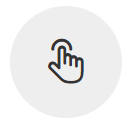
One-Stop Service
We provide you with professional product planning and consulting services based on your needs and market trends. You can rely on our experienced marketing team and designers to obtain convenient and effective sales and advertising guidance and other services.

Logistics Options
We have a variety of logistics and distribution solutions to choose from. Our Regional Distribution Center (RDC) can quickly deliver to Europe, North America, South America and other places, reducing transportation time and supply chain costs. Disky's local partners can also provide you with door-to-door delivery services.
How Does a Bluetooth Speaker Work?
Bluetooth speakers work by using short-range radio waves (RF) to transmit data to and from your Bluetooth-enabled device (such as a smartphone, a tablet, or a computer). Your Bluetooth-enabled device will turn the audio from your phone or computer into 1s and 0s and send it to your Bluetooth speaker (analog to digital, sometimes referred to as A/D). Once that digital signal is received, the built-in Bluetooth receiver will decode that data and convert it back into an analog format (digital to analog, sometimes referred to as D/A or DAC). It will then be amplified through your speaker.


How to Enable Pairing Mode on a Speaker?
Before you pair anything, place the Bluetooth speaker into pairing mode, allowing it to be discovered by your phone for the initial setup. While each speaker enters pairing mode in a different method, these two suggestions should enable you to figure out how to get your speaker to comply quickly. If the tips below don't apply to your device, check the speaker manufacturer's user guide for further instruction. Press and Hold the Power Button: Many Bluetooth speakers switch into pairing mode by turning the speaker off, then turning the device on while pressing and holding the Power button. When the speaker is in pairing mode, it typically emits a sound, or its light indicator flashes rapidly. Press and Hold the Pairing Button: Some Bluetooth speakers have a dedicated button that places the device into pairing mode. Find a button on your device with the Bluetooth symbol next to it, then press and hold it until the speaker emits a sound, or its light indicator flashes rapidly.
The Best Way to Maintain Your Wireless Bluetooth Speaker
Keep Your Wireless Bluetooth Speaker Clean
One of the most important things to remember is to not use liquids to clean your wireless Bluetooth speaker. Liquids can get inside the wireless Bluetooth speaker and damage internal parts. A simple cloth to wipe away dirt and other particles will do the job nicely. Another tip is to make sure to keep your wireless Bluetooth speaker in an area that’s dust-free. Particles of dust can damage your wireless Bluetooth speaker and affect the sound that comes out of the wireless Bluetooth speaker.
Other Ways to Maintain Your Wireless Bluetooth Speaker
A small fan can keep the dust away and keep your wireless Bluetooth speaker cool during periods of heavy use. This will keep the wireless Bluetooth speaker working in peak form for quite a while. Magnets will ruin the internal mechanisms of your speakers. So, make sure to keep your wireless Bluetooth speaker away from any source of magnetism or metal that is conducive to magnetism; using a wood barrier will make sure the wireless Bluetooth speaker is always safe.

Common Types of Speaker-Damaging Scenarios and How to Avoid Them
🟠Physical Damage:Your speaker is the most susceptible to physical damage. The best way to safeguard your speaker from any sort of physical damage is just to be mindful and aware of your surroundings at all times. Also use your speakers gently and avoid tossing them around. Keep them in safe areas where nobody can accidentally knock it off.
🟠Liquid Damage:Just like any other electronic device, your speakers are susceptible to damage after exposure to moisture. This can happen even if your speaker is water-resistant. Understand that even with water-resistant speakers and gadgets, the components inside the speakers will always be vulnerable to any liquids that penetrate the surface. To keep your speaker safe from liquid damage, make sure that you don’t expose the unit to any water.
🟠Battery Damage: The battery of a Bluetooth speaker is susceptible to gradual deterioration, just like most other gadgets. Unlike other problems, battery damage isn’t evident until it’s usually too late to do anything about it. To protect the battery of your speakers, the first thing you should do is make sure you use the right charger to charge your battery. Avoid completely draining the battery every time and try to maintain at least some charging in the unit at all times for better long-term battery health. Finally, avoid overcharging, which is leaving your speaker plugged in to a charger after it has been fully charged.
🟠Overloading Damage: Another weak point of your speaker is susceptibility to overloading, which is playing your speaker at maximum volume for an extended period of time frequently. This leads to drivers working overtime and could accelerate the normal wear-and-tear of your speaker. Try to limit the volume of your speaker to a sensible level. Remember that constant exposure to loud volumes is not healthy for your ears either.h codecs like aptX, aptX HD, or LDAC.
🟠Dust Damage: Most electronics are vulnerable to dust, and particles getting inside your speaker can slowly decrease its lifespan. To protect your speakers from dust damage, you can create a regular a cleaning routine and practice sticking to it. Depending on how much exposure to dust your speaker can face, give it a good cleaning every week or two weeks.
Components of Bluetooth Speakers
Portability
Bluetooth speakers are ultra-portable. They’re often powered by a rechargeable battery and some can even share their power with your devices. Wi-Fi speakers, on the other hand, aren’t so easy to move about. They require a stable Wi-Fi connection and are often powered by the mains, so you’ll need to plug them into a wall. That means Wi-Fi speakers are great for connecting wirelessly to sources that aren’t going to move too far, like your TV, or where you know you’ll always want sound - your living room, for example.
Range
Of the two, Bluetooth generally has a shorter range, often around 10-20m, and walls and furniture might reduce that further. So, Bluetooth speakers work best when your device is nearby. Wi-Fi speakers work wherever there’s a good Wi-Fi connection. As long as both your speaker and device are connected to the same network, you’re good to go. That’s handy because it means you can place speakers in any room and control them from wherever you are.
The amplifier is the muscle behind your audio. It strengthens the audio signal so it can drive the speaker and produce sound. It's the heavyweight champion in your Bluetooth speaker, ensuring you get to enjoy your music at volumes from soothing whispers to full-on party mode.
Think of the DSP as the brains of your speaker. It processes the digital audio signal, controlling the frequency and volume, and can even add special effects to your sound.
The driver is where the magic happens. This is where the audio signal is transformed into actual sound waves that your ears interpret as music, speech, or whatever audio you're playing.












